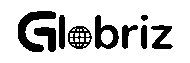Your Creative Hobby Is Worth Money. Here’s How to Prove It
Picture this: It’s Sunday evening, and you’re scrolling through Canva, tweaking colors on an Instagram post you made just for fun. Your friends always say, “Wow, you should charge for this!” But here’s the question that stops you cold: Can you really get paid for using Canva?
The answer is a resounding yes, and you’re about to discover exactly how.
Many aspiring freelancers feel stuck. They want a creative side hustle that fits around their schedule, but Adobe Photoshop feels like learning rocket science, and the word “professional designer” sounds intimidating. The good news? You don’t need a design degree or expensive software to start earning.
In this guide, you’ll learn the exact blueprint for launching a profitable Canva freelance business—from choosing your niche to landing your first paying client. Whether you’re a student, a stay-at-home parent, or someone dreaming of location-independent income, this is your roadmap.
Let’s turn those creative skills into real money.
Table of Content
- Is Canva "Professional Enough"? Let's Bust This Myth Right Now
- Step 1: Niche Down to Stand Out (This Is Non-Negotiable)
- Step 2: Set Up Your Professional Foundation
- Step 3: Build a Portfolio (Even With Zero Clients)
- Step 4: Smart Pricing for Beginners (Don't Sell Yourself Short)
- Step 5: Finding Your First Paying Clients (Without Paid Ads)
- Ready to Scale? How to Go Beyond Your First $1,000
- Your First Action Step: No More Waiting
- FAQs
Is Canva “Professional Enough”? Let’s Bust This Myth Right Now
Here’s the truth bomb you need to hear: The right tool is the one that solves your client’s problem.
Many beginners worry that Canva is “too simple” or “not professional.” But this mindset misses the bigger picture. Your value isn’t determined by which software you use—it’s determined by the results you deliver.
Who Actually Needs a Canva Designer?
The market for Canva designers is huge and growing. Think about:
- Small business owners drowning in to-do lists who need consistent, on-brand social media graphics
- Content creators and influencers who want eye-catching posts but can’t spend hours designing
- Coaches and consultants launching online courses who need professional lead magnets and worksheets
- Local businesses like cafes and boutiques that need quick menu updates or promotional materials
- Busy podcasters who need weekly episode graphics without the hassle
These clients don’t need custom illustrations or complex branding systems (those require Adobe suite expertise). They need clean, scroll-stopping, brand-consistent designs delivered quickly and affordably.
That’s where you come in.
The Real Professional Secret
Professional design isn’t about complexity; it’s about understanding visual hierarchy, consistency, and solving business problems. Canva gives you powerful tools to do exactly that. With over 610,000 templates and features like the Background Remover and Magic Resize, you can deliver polished, professional results faster than traditional design software.
The freelancers making money with Canva understand this: Value beats tools every single time.
Step 1: Niche Down to Stand Out (This Is Non-Negotiable)
Here’s where most beginners sabotage themselves: they try to be everything to everyone.
“I’m a Canva designer” is too vague. It makes you invisible in a crowded market. But “I create Instagram content packages for wellness coaches”? Now you’re speaking directly to someone who needs exactly what you offer.
Why Niching Works
When you specialize, three magical things happen:
- You become the obvious choice for a specific type of client
- Your portfolio speaks directly to their needs
- You can charge more because you’re positioned as a specialist, not a generalist
How to Choose Your Winning Niche
Pick one industry (who you serve) and one specialization (what you create). Here’s your starter menu:
Industry Niches:
- Real estate agents
- Health and wellness coaches
- Podcasters and YouTubers
- E-commerce shop owners (especially Etsy sellers)
- Local restaurants and cafes
- Financial advisors
- Online course creators
Service Specializations:
- Instagram content packages (posts, stories, carousels)
- Pinterest pin templates
- YouTube thumbnail design
- Lead magnet and eBook formatting
- Podcast cover art and promotional graphics
Your Action Step: Choose one combination and commit to it for your first 3-6 months. For example: “YouTube thumbnails for business podcasters” or “Instagram content for local restaurants.”
Don’t worry, you can pivot later. But right now, you need focus to gain traction.
Step 2: Set Up Your Professional Foundation
Before diving into client work, invest a few hours building your professional presence.
Upgrade Your Canva Account
Start with Canva Pro’s 30-day free trial. This isn’t just about features—it’s about mindset. Investing in professional tools signals to yourself (and clients) that you’re serious about this business.
Create Your Brand Kit
Set up your Brand Kit immediately. Upload your personal logo (or create a simple text-based one), define your color palette, and establish fonts that represent your design style. This consistency will become your signature, making your work instantly recognizable.
Curate Your High-Demand Service Menu
Now that you know your niche, let’s build your service offerings. These are the most profitable, in-demand services you can create using Canva:
1. Social Media Graphics
Instagram posts, stories, Facebook banners, and LinkedIn carousels. Businesses need these constantly, making this a reliable recurring service.
2. Pinterest Pin Templates
Bloggers and e-commerce sellers swear by Pinterest for traffic. Offer vertical pin designs with consistent branding.
3. YouTube Branding Kits
Thumbnails are the #1 factor in click-through rates. Bundle thumbnails with channel art and end screens for a complete package.
4. Lead Magnets & eBooks
Coaches and consultants need professional PDFs—checklists, workbooks, guides—to grow their email lists. This is high-value work with premium pricing potential.
5. Client Onboarding Documents
Welcome packets, service menus, and client questionnaires. Service providers need these to look professional from day one.
6. Presentation Decks
Simple, branded slide decks for webinars, meetings, or pitch decks.
7. Digital Product Templates
Create editable Canva templates that other creators can purchase and customize.
8. Basic Brand Style Guides
A one-page document showing logo variations, color palettes, and font pairings.
9. Podcast Cover Art & Promotional Graphics
Main cover art plus shareable audiogram templates and episode announcements.
10. Restaurant & Cafe Menus
A goldmine for local business outreach. Menus, table tents, and promotional flyers that can be easily updated seasonally.
Pro Tip: Start with 2-3 services you feel confident creating, then expand as you gain experience.
Step 3: Build a Portfolio (Even With Zero Clients)
Here’s the catch-22 of freelancing: you need a portfolio to get clients, but you need clients to build a portfolio.
The solution? Create your portfolio strategically using mock projects.
The Mock Project Strategy
Choose your niche and service, then create 3-5 sample projects for fictional clients. Make them look completely real.
Example: If your niche is wellness coaches and your service is Instagram content:
- Invent a fictional brand: “Mindful Mornings Coaching”
- Create a 5-post Instagram carousel about morning routines
- Design 3 Instagram story templates
- Make a branded quote graphic
Name the fictional business, give it a cohesive color palette, and design as if they paid you $500 for the work.
Make It Look Real
The key is authenticity. Don’t label it “sample work.” Present it as: “Recent work for Mindful Mornings Coaching” in your portfolio. As a beginner, this is completely acceptable—you’re demonstrating your skills.
Insider tip: Use real pain points from your target niche. Browse Facebook groups or Instagram to see what they’re struggling with, then create designs that solve those problems. Create 10-15 pieces showcasing your chosen niche for maximum impact.
Where to Host Your Portfolio
You don’t need a fancy website. Start with one of these free options:
- Instagram portfolio account: Post your work with detailed captions explaining the project goals
- Canva website: Use Canva’s free website builder to create a simple portfolio site
- Behance: A free portfolio platform respected in the creative industry
- Google Drive + simple landing page: Share a PDF portfolio or organized folder
The portfolio doesn’t need to be perfect—it needs to exist and showcase your capabilities. This becomes your 24/7 sales tool, working while you sleep.
Step 4: Smart Pricing for Beginners (Don’t Sell Yourself Short)
Pricing is where beginners panic. Too high and you’ll scare clients away, right? Wrong.
The bigger mistake is pricing too low and attracting nightmare clients who don’t value your work.
Skip Hourly Rates
Never quote hourly rates as a beginner. Why? Because you’re still learning and might be slow. Hourly rates punish you for your learning curve.
Instead, use package pricing and bundling services to create clear, value-based offerings.
Package Your Services Strategically
Stop thinking hourly, think packages. Clients love predictable pricing and clear deliverables. Structure your offerings like this:
Starter Package ($75-$150)
5 social media templates, customizable colors and fonts, delivered in 48 hours.
Growth Package ($200-$350)
10 social media templates, 3 Story highlights covers, brand color guide, 3 rounds of revisions.
Premium Package ($400-$700)
Complete monthly content suite (30 posts), brand strategy consultation, priority support, source files included.
More Sample Package Pricing
Instagram Starter Pack
10 custom post templates + 5 story templates + brand color palette
Starting price: $200-$300
YouTube Thumbnail Bundle
5 custom thumbnail designs in your channel style
Starting price: $150-$250
Lead Magnet Design
One professionally formatted PDF (checklist, workbook, or guide) up to 10 pages
Starting price: $250-$400
Pinterest Pin Template Set
10 pin templates in consistent branding for Canva (so they can edit text)
Starting price: $175-$275
The Pricing Research Hack
Search “[your service] + [your niche] + freelancer” on platforms like Fiverr or Upwork. Note the mid-to-high range prices (ignore the $5 offers, as they are not your competition). Price yourself competitively but not at the bottom.
Remember: Confidence in your pricing attracts better clients. You’re solving a real business problem, and that has value.
Step 5: Finding Your First Paying Clients (Without Paid Ads)
You’ve got your niche, services, portfolio, and pricing. Now comes the moment of truth: finding clients who’ll pay you.
Here are proven beginner-friendly strategies that actually work:
Strategy 1: The Warm Outreach (Start With Your Network)
Your first clients are probably closer than you think. Reach out to friends, family, former colleagues, or people in your existing network who fit your niche.
Sample Script:
“Hey [Name]! I’m launching a freelance design service focused on [your niche]. I noticed you [run an Instagram for your business/have a podcast/etc.], and I’d love to help you create some eye-catching graphics. I’m taking on a few projects at a special launch rate—would you be open to a quick chat about what you need?”
Keep it casual, specific, and helpful—not salesy.
Strategy 2: The Fiverr Fast Track
Create three gigs targeting different price points. Use all 5 images showcasing your best work. Price your starter gig at $25 to build initial reviews—you’ll raise prices after 5 sales.
This platform gives you instant access to people actively looking for design help. The key is standing out with clear descriptions, professional portfolio images, and competitive (but not rock-bottom) pricing.
Strategy 3: The Facebook Groups Gold Mine
Join 5-10 groups where your ideal clients hang out. Small business groups, entrepreneur communities, and industry-specific forums are perfect hunting grounds.
Don’t immediately pitch. That’s spam, and you’ll get banned.
Instead, provide value for two weeks before mentioning your services:
- Answer questions
- Share design tips
- Comment thoughtfully on posts
When someone asks for design help, that’s your moment. You reply: “I actually specialize in Instagram content for [niche]—happy to chat if you’d like some help!”
Pro communities to explore:
- Facebook groups for your target niche
- Reddit communities (r/podcasting, r/smallbusiness, etc.)
- LinkedIn groups related to your industry
Strategy 4: The Instagram Outreach Strategy
Follow 50 accounts in your target niche daily. Engage genuinely with their content for a week. Then, send a DM offering a free design audit of their current materials. Convert 20% into paying clients.
Optimize your Instagram profile to work as a portfolio and client magnet:
Your profile should include:
- A clear headline: “I design scroll-stopping Instagram content for wellness coaches”
- Portfolio posts showcasing your best work
- Stories with design tips and behind-the-scenes process
- A pinned post or link in bio explaining your services
- Regular content demonstrating your expertise
Post consistently (3-4 times per week) with design tips, before/afters, and client results. Use hashtags strategically and engage with accounts in your niche.
You’re not asking for clients directly—you’re positioning yourself as the obvious solution when they need design help.
Strategy 5: The Local Business Hack
Walk into 10 local businesses this week. Offer to redesign their most-used marketing material for a special “launch price.” Small businesses desperately need design help but don’t know where to find it. Be their solution.
Why this works: Local businesses see you as a real person, not just another online freelancer. You’re solving an immediate problem they can see and touch (their outdated menu, faded flyer, or inconsistent social media).
Bring a tablet or printed portfolio. Show them before/after examples. Make it easy to say yes.
Strategy 6: The Strategic Cold Outreach (For the Brave)
Once you’ve built confidence, try personalized cold outreach. Find businesses in your niche with weak or inconsistent design, and reach out with a specific observation.
Example DM:
“Hi [Name], I’ve been following your podcast and love your content on [topic]. I noticed your Instagram could use more consistent branding to match your amazing voice. I specialize in podcast graphics—would you be open to a quick design refresh? I’d love to show you some ideas.”
The key: Make it personal, compliment their work first, and offer a specific solution.
Why Your Side Hustle Stopped Working (The Truth Nobody Shares)
Ready to Scale? How to Go Beyond Your First $1,000
Once you’ve landed your first few clients and hit that $1,000 milestone, it’s time to think bigger. Here’s how to transform your side hustle into a sustainable income stream.
Master Canva’s Power Features for Premium Pricing
Background Remover alone can justify premium pricing. Charge extra for “custom photography editing” when you’re simply using this one-click tool. The Magic Resize feature? That’s your secret weapon for creating multi-platform packages in minutes while charging for hours of work.
Build Systems That Scale
Create template templates—base designs you customize for each client. One master layout becomes 50 unique designs with minor tweaks. This efficiency hack lets you serve 10 clients in the time it used to take for one.
Develop Recurring Revenue Streams
Stop chasing new clients monthly. Instead, offer social media management packages: “30 posts monthly for $497.” Use Canva’s Content Planner to schedule directly to their accounts. Five clients on this model equals $2,485 monthly recurring revenue.
This is the game-changer that transforms your income from unpredictable to stable.
The Template Shop Strategy (Passive Income Gold)
Create once, sell infinitely. Design template packs and sell them on Creative Market, Etsy, or your own website. Top Canva template creators earn $5,000-$10,000 monthly from passive income alone.
What to sell:
- Social media template bundles (Instagram, Pinterest, LinkedIn)
- Planner and worksheet templates
- Presentation deck templates
- eBook and lead magnet templates
- Business document templates
Your designs work while you sleep, vacation, or focus on client work. This is how you break free from trading time for money.
Strategic Relationship Building
Partner with virtual assistants, social media managers, and business coaches. They have clients who need design work. Offer them 20% commission for referrals. One good partnership can fill your calendar for months.
Build genuine relationships, not transactional ones. Collaborate on projects. Cross-promote each other’s services. The freelance world rewards those who lift others up.
Your First Action Step: No More Waiting
Let’s bring this full circle.
You now have the complete blueprint:
✅ Niche down to stand out in a crowded market
✅ Set up professionally with the right tools and foundation
✅ Define your services with clear, valuable offerings
✅ Build a portfolio that showcases your skills (even without clients)
✅ Set smart prices that reflect your value
✅ Find clients using proven, beginner-friendly strategies
✅ Scale strategically with recurring revenue and passive income
Here’s what I need you to understand: You don’t need permission to start. You don’t need a design degree. You don’t need years of experience.
What you need is to take the first step.
Your Challenge for Today
Open Canva right now. Pick one service from this guide, maybe it’s an Instagram carousel or a YouTube thumbnail. Choose a fictional client in your niche and create your very first portfolio piece.
Don’t overthink it. Don’t aim for perfection. Just create something that solves a real problem for your ideal client.
That single piece is the beginning of your $1,000 milestone and beyond.
Canva Masterclass: Beginner to Pro Graphic Design in Canva
FAQs
Can I really make money using Canva without being a professional designer?
Yes! Many freelancers earn a steady income using Canva’s drag-and-drop tools without any formal design background. Canva was created to make professional-looking designs easy to produce. With good layout sense, attention to branding, and a focus on solving client problems, you can start getting paid for social media posts, brand kits, lead magnets, and other projects even as a beginner.
What are the most profitable Canva services to offer as a freelancer?
High-demand, profitable Canva services include:
- Social media post and story templates
- YouTube thumbnails and branding kits
- Pinterest pin templates
- eBook and lead magnet design
- Presentation decks and client onboarding kits
- Editable templates for Etsy or Creative Market
Start with 2–3 services you’re comfortable with and expand as you gain experience.
Do I need Canva Pro to start freelancing?
You can start with Canva’s free version to practice and build your portfolio.
However, Canva Pro ($12.99/month) is highly recommended once you begin working with clients—it unlocks the Background Remover, Magic Resize, Brand Kit, and a massive library of premium templates that make your work faster and more professional.
How long does it take to earn my first $1,000 from Canva freelancing?
Most beginners hit the $1,000 mark within 4–8 weeks if they follow a consistent plan, building a portfolio, defining clear services, and actively reaching out to clients on platforms like Fiverr, Instagram, and Facebook Groups. It depends on your effort, pricing, and networking speed.